It’s easy to track your patients individually, but what about groups within your patient population? Read on to see how Query Builder helps organize patient data for better reporting, faster actions, and improved clinic workflow.
Year-end is a great time to take stock of your patient base and get a fuller picture of your population. How many chronic disease patients are you seeing? If you’re a specialist office, which providers are sending you the most referrals? Do you know how many diabetic patients you have, or how many more might be at risk for Type 2? Query Builder helps you answer your demographic questions quickly and easily and gives you the power to apply actions to whole lists at once rather than one patient at a time.
This step-by-step example walks you through a billing code query to generate a list of diabetic patients.
DIABETIC PATIENTS BILL CODE QUERY
- Navigate to the Query Builder: Accuro Menu > Reports > Query Builder
- Click the green plus sign at the bottom left to create a new query.
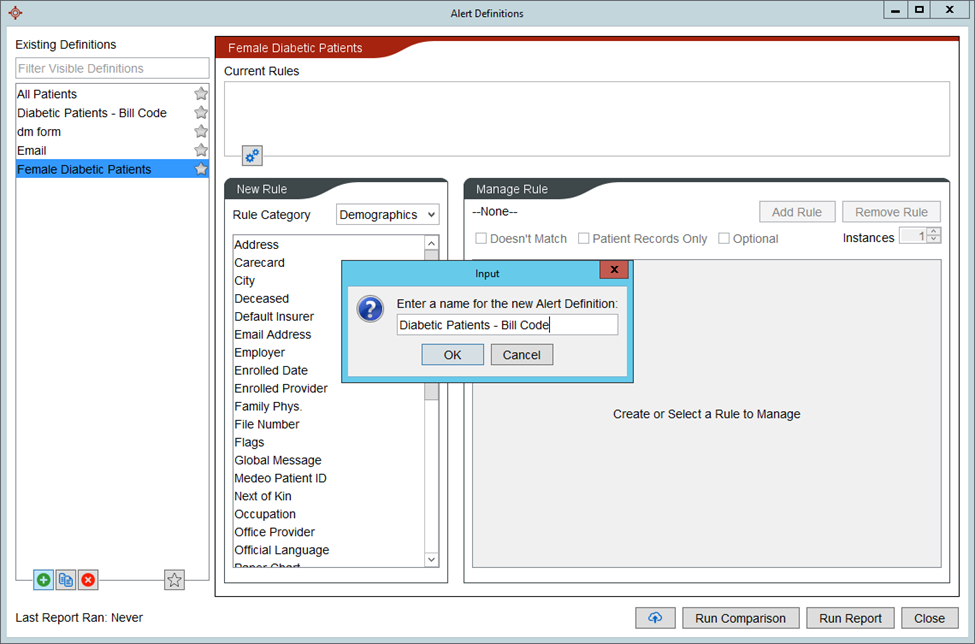
- Create rules for the query by selecting the desired information from the ‘New Rule’ list.
- Manage the rules by adding constraints. For a list of diabetic patients by bill code:
- Rule: Billing > Bill
- Constraint: Diagnosis Code > Equals – 250 & 248
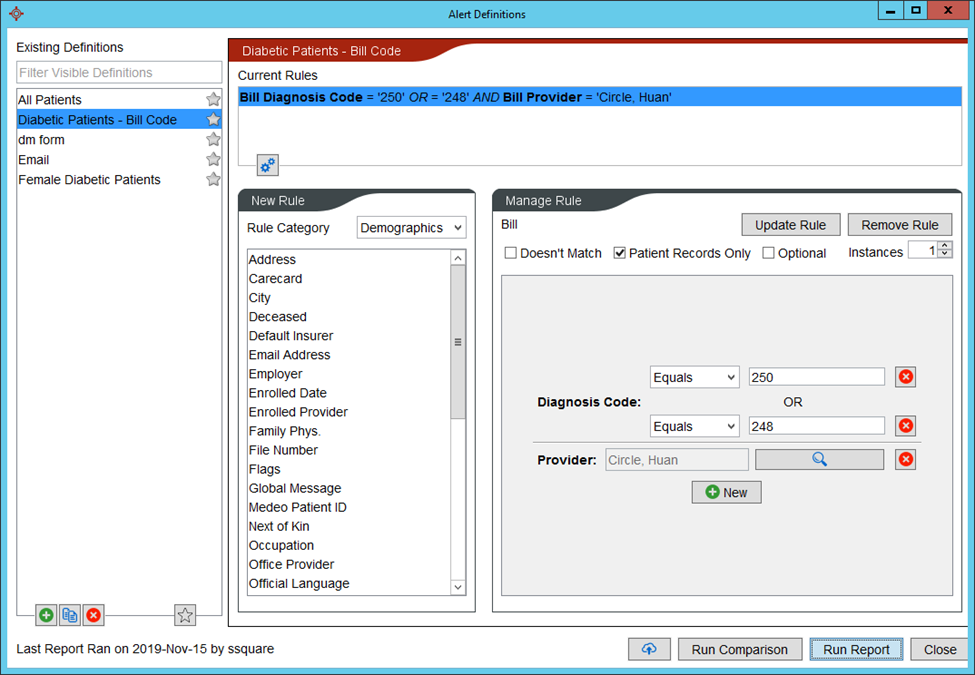
- At the top of the ‘Manage Rule’ box, select ‘Patient Records Only’ to have each patient appear in the list only once. If this isn’t selected, the report will pull the same patient for each time they have been billed for the diagnostic.
- Select ‘Update Rule’ to save constraints.
- Click ‘Run Report’.
- The ‘Check for Alert Matches’ box will pop up:
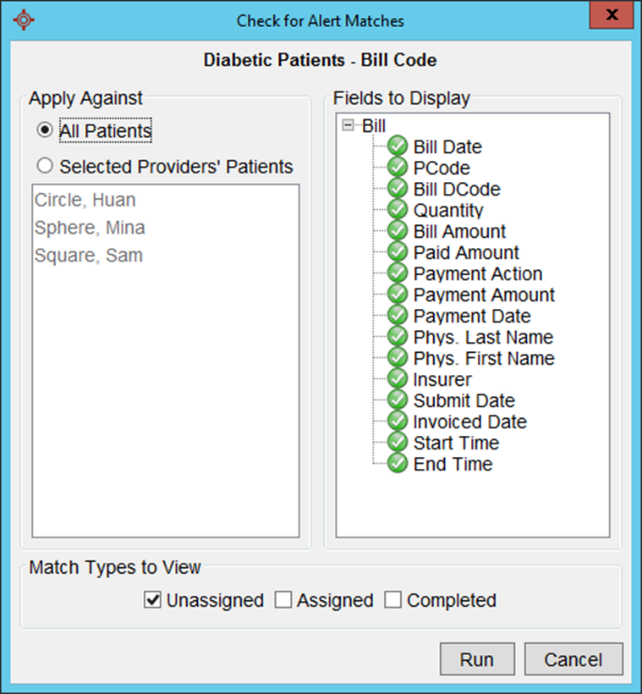
- ‘All Patients’ will pull patients in the whole clinic
- ‘Selected Providers’ Patients’ will pull patients who have a Provider listed in their Patient Demographics
- ‘Match Types to View’ will select ‘Unassigned’ as the default. ‘Assigned’ and ‘Completed’ are only relevant if tasks are being used.
- Click ‘Run’.
The report will now show all patients that have been billed with the code 250 or 248, making it easier for you to apply actions to the whole group en masse.
