Forgot Password? Now Available! Your Accuro ONE ID now gives you the power to reset your own password in Accuro without having to contact Client Services.
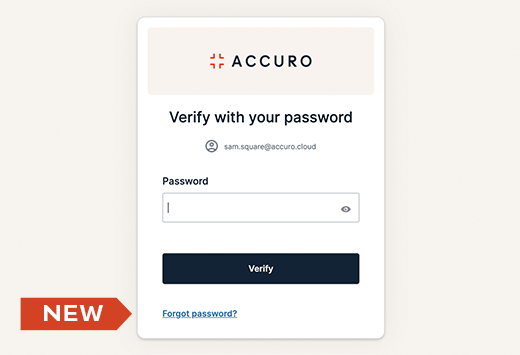
Here’s how:
- Go to accuro.cloud
- At ‘Verify with your password’ screen, click Forgot password?
- At ‘Send verification email’ screen, click ‘Send me an email’
- When you receive the verification email, click ‘Reset Password’
- At ‘Set Your Password’ screen, select a security verification option
- Complete security verification and set new password
- Carry on with your day!